Variants and versions
If you add a recipe (1), a variant (2) and a version (3) will be added automatically.
The properties of a Variant and a Version can still be edited.
After adding a recipe, versions of the same variant can be added. Variants can be added as well.
A recipe (1) can exist in different variants (2) each of which can have different versions (3).
When an end item can be produced in two different ways, variants can be defined (a variant of a better/poorer quality, for example). A variant has one current version which can be used to add a production order. A history can be recorded via the versions.
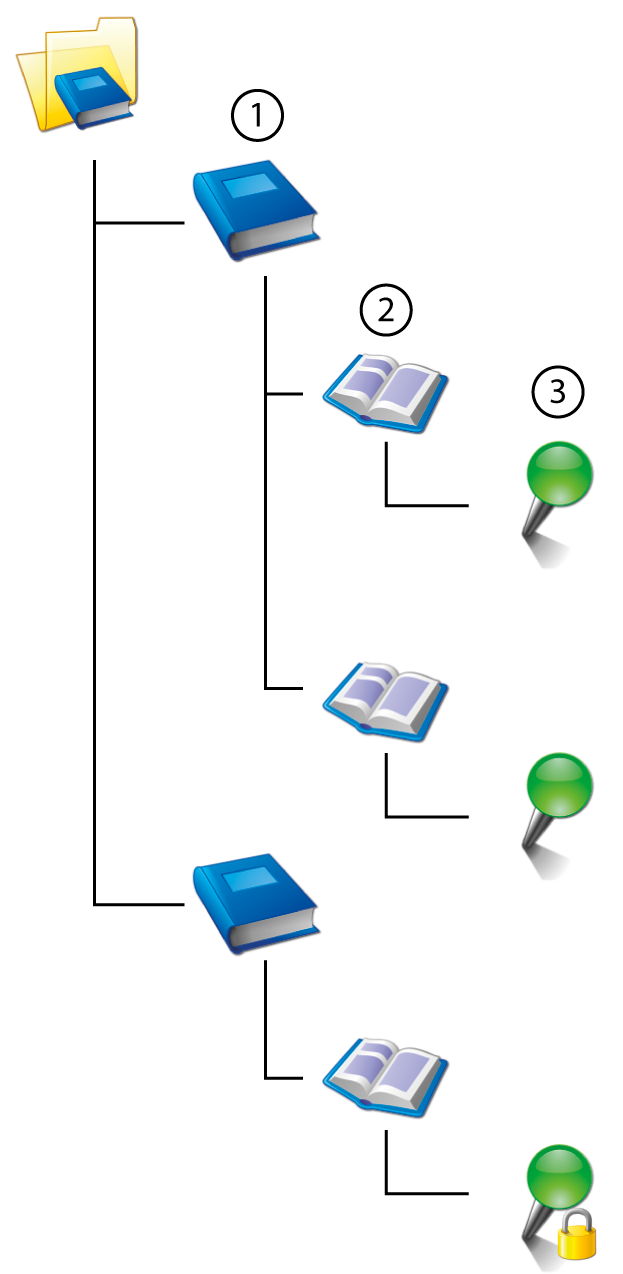
Via the tab Versions, recipes can be easily found and edited.
- Via the Versions node, an overview of all recipe versions can be retrieved and filtered.
- Via the My Versions sub node, recipe versions can be consulted, filtered and managed. It is also possible to create and configure new recipe versions.
