Configuration
Warehouses and locations must be configured first before you can configure pick zones.
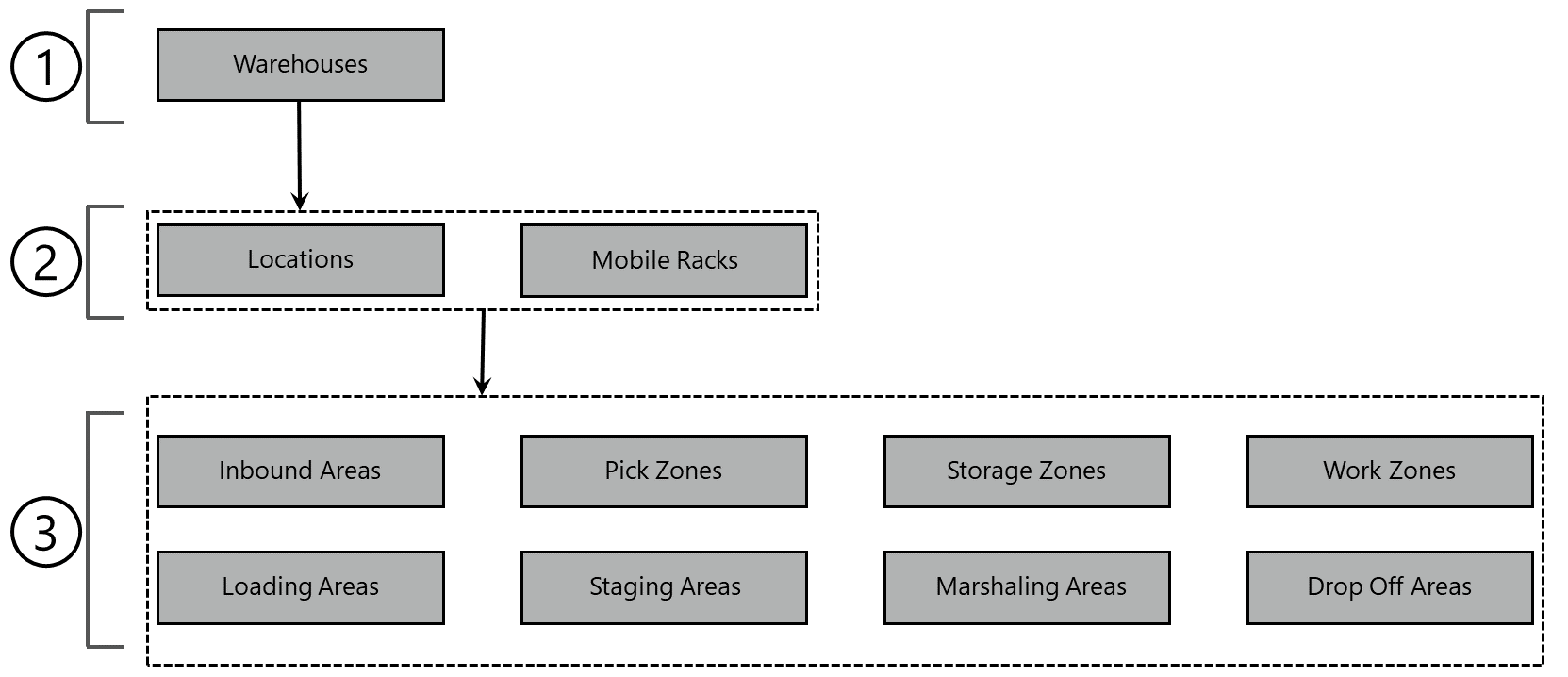
For a static pick zone, every item needs at least 1 location in the pick zone. The Min Locations of all items is set to 1 at least.
For a dynamic pick zone, the items need no fixed location in the pick zone, but they are placed in a pick location on demand. The Min Locations of all items is set to 0.
A pick zone can also be configured as mixed static-dynamic. Here the pick zone will need at least 1 location to add the dynamic items to.
Configure a pick scenario with the rule block Search for SKUs in Any Pick Zone to enable the possibility to pick from a pick zone.
