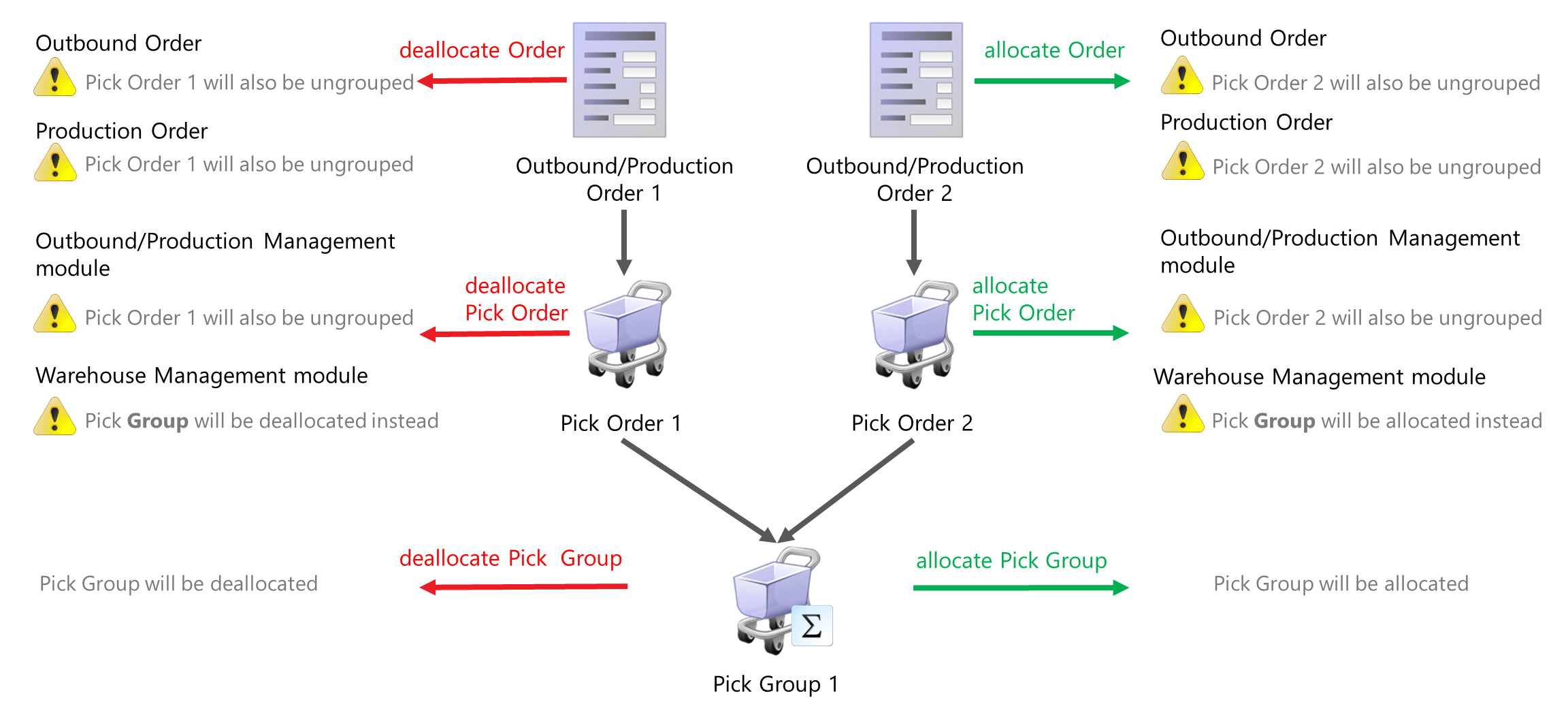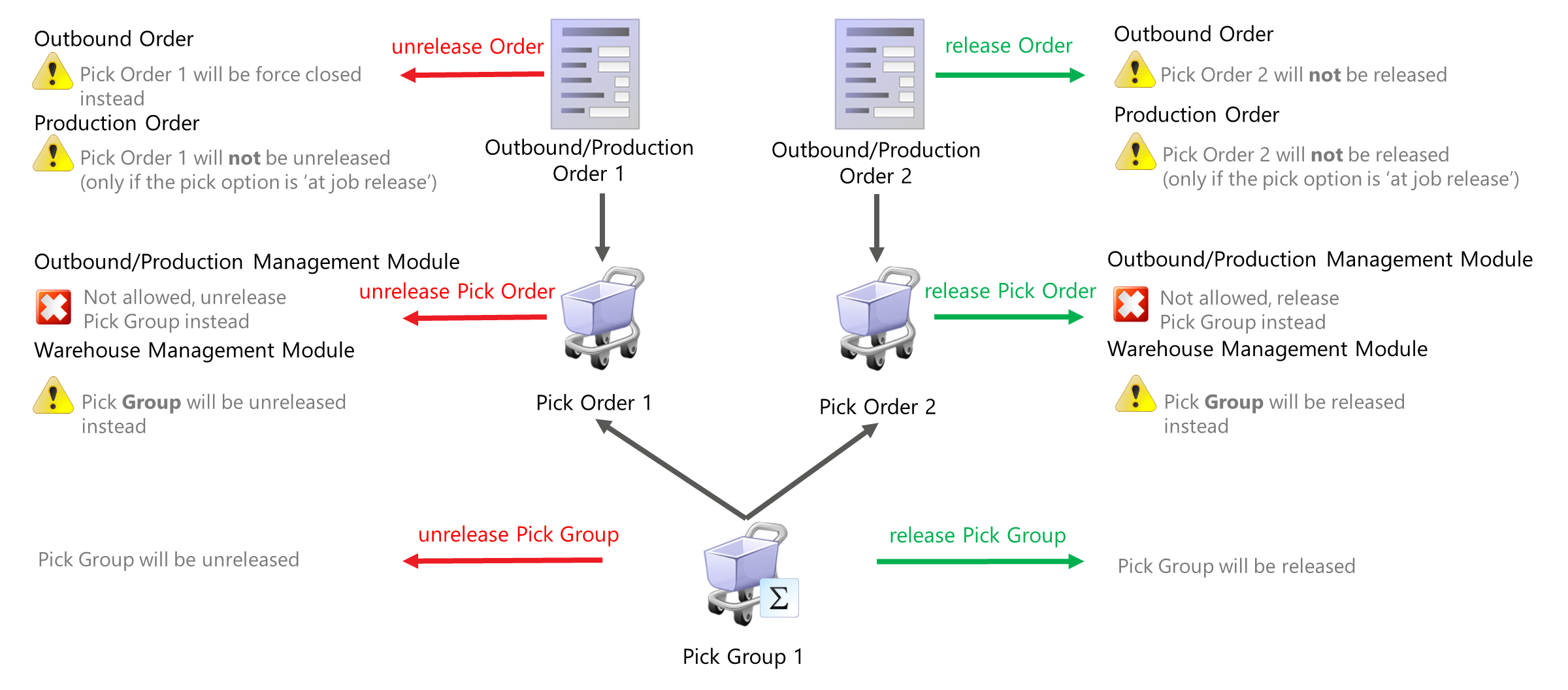Pick groups
Pick orders that originate from a production or outbound order can be grouped into a pick group. If PLE is enabled, the grouping of the pick orders is done automatically. Pick orders can also be manually added to or removed from pick groups.
There are a number of limitations to enable the grouping of pick orders:
- The following aspects must be the same for the pick orders to be grouped:
- PLE Flow
- PLE Group
- Order context (outbound or production)
- Pick orders that have to be 'allocated on request' cannot be grouped
- Grouping of pick orders is not yet supported for picking for VAL and Kit orders
- Pick orders can - by default - only belong to one group
- For outbound orders, the selected pick orders must be part of the same (or no) consignment / work group
If actions are taken on pick orders that are part of a pick group, the results of these actions will differ depending on the module where they are taken.
The diagrams below show the consequences of (de)allocating, releasing and recalling the release of orders that are part of a pick group.