Multi-order picking
Besides single order picking (where all items are picked for a single order) it is also possible to work with multi-order picking (where all items are picked for multiple orders). In this case, the items are placed on a pick cart per order.
SKU pick lists can be combined into a multi-order pick list. If PLE is enabled, and the multi-pick option is enabled, pick lists will automatically be grouped into multi-order pick lists. Automatic release through the PLE flow will release the multi-order pick lists. Pick lists can also be manually added to or removed from multi-order pick lists.
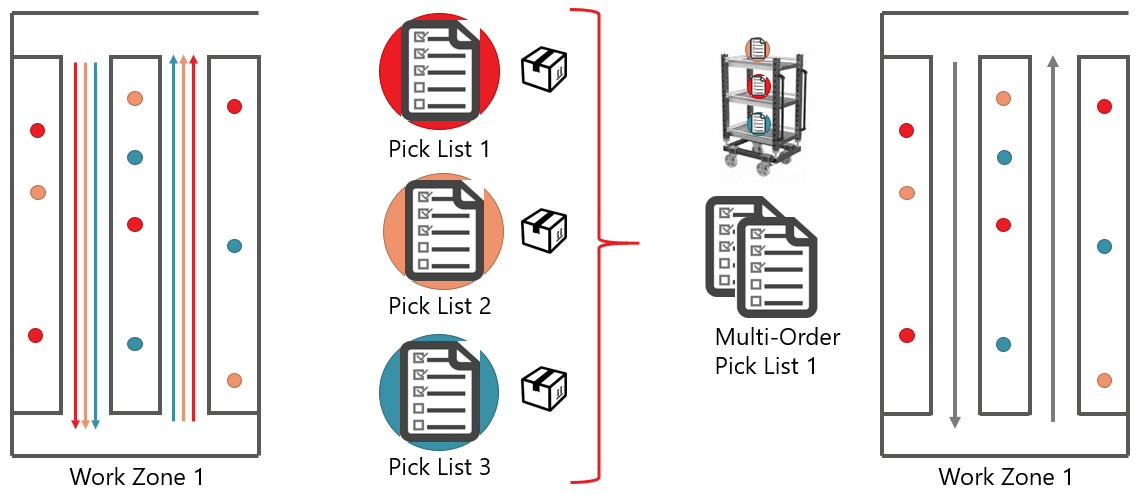
Pick lists can be combined into a multi-order pick list when:
- Their statuses match (planned or allocated)
- Their work zones match
- Their work zone has the 'Multi Order Allowed' option enabled
- Their PLE flows match
- They are not part of another multi-order pick list
