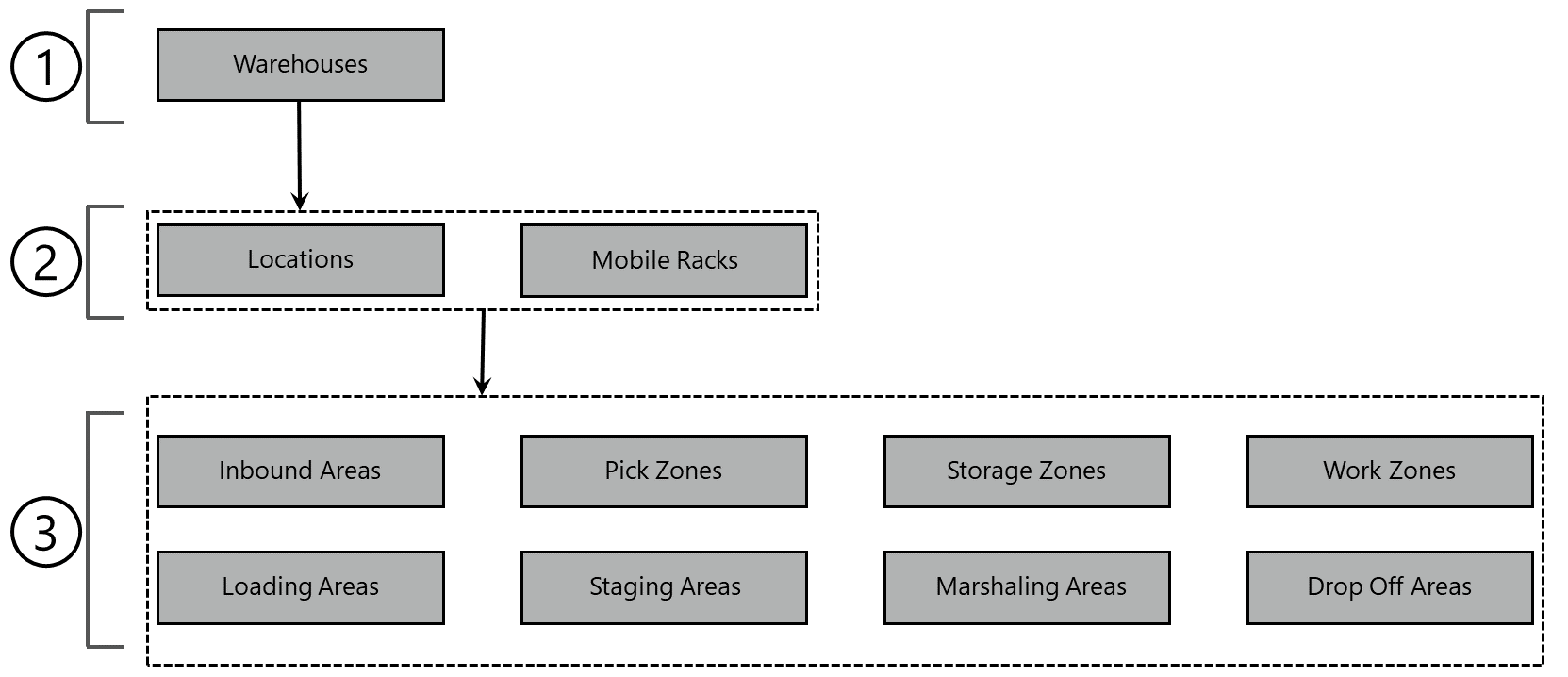Configuration
Before configuring work zones and drop off areas, first configure warehouses, locations and mobile racks (module Automated Storage and Retrieval Systems (ASRS))!
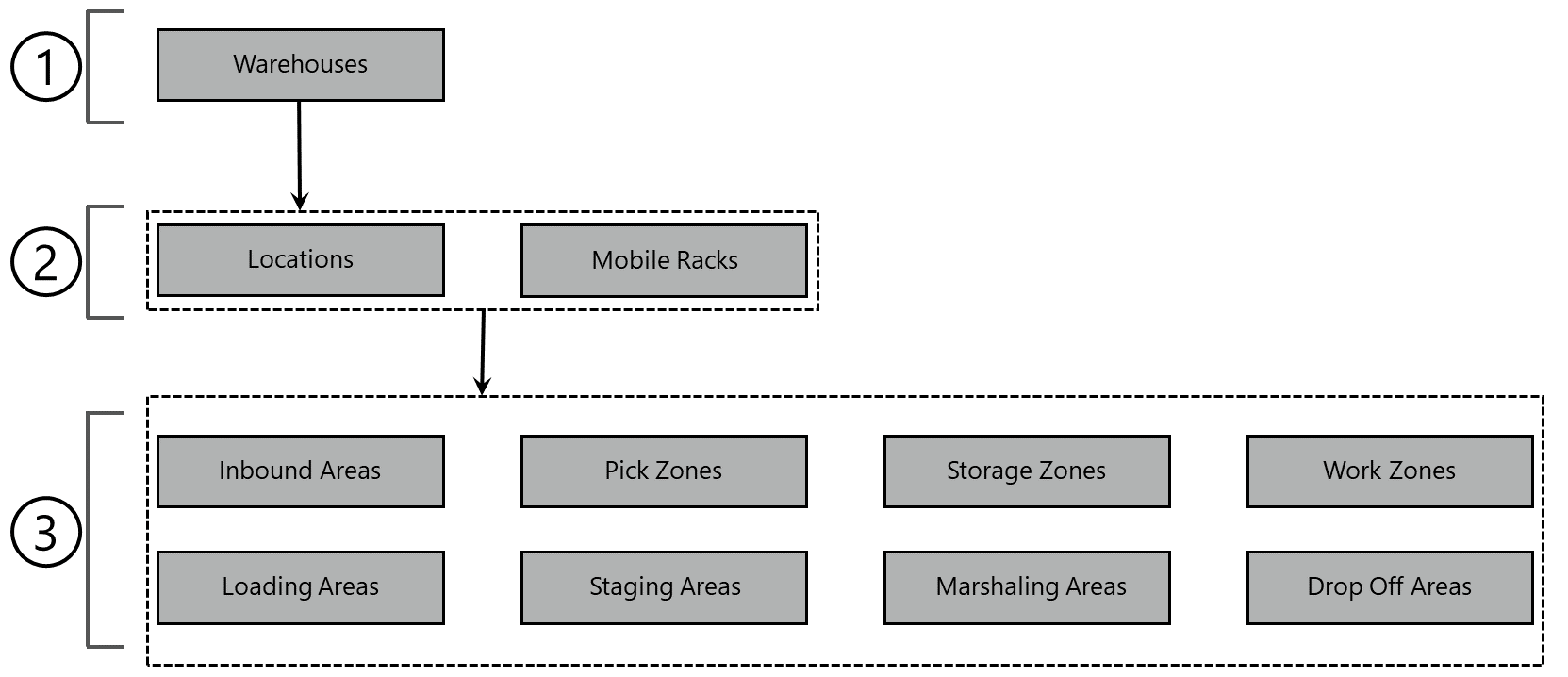
Before configuring work zones and drop off areas, first configure warehouses, locations and mobile racks (module Automated Storage and Retrieval Systems (ASRS))!