Track & Trace receipts of suppliers
The goods are received from a supplier (1). The supplier may use a carrier (3) to deliver the goods. Receipts from a supplier can be viewed for a specific period.
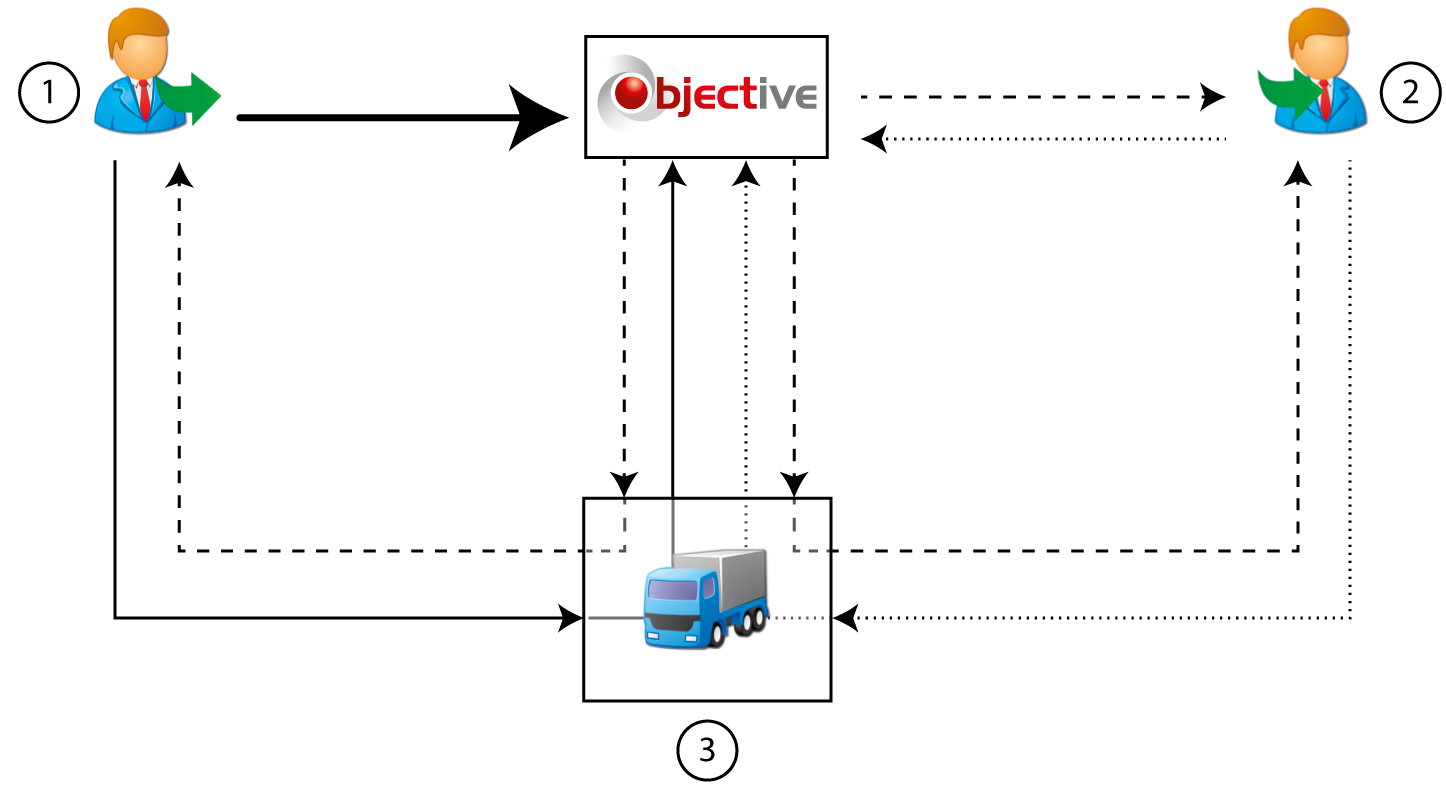
- Choose Inbound Management in the Navigation Pane.
- Select one or more suppliers.
- Choose the tab .
- Use a time filter to select the desired period.
- View the receipts.
