1 step receipt
After release of the expected receipt on the PC, the GS1 labeled LPNs can be received via the GS1 inbound operator dialog on the RF device. When registering the receipt, the SSCC number of the LPN is first scanned. Next, the available GS1 bar codes on the label are scanned in sequence in order to register the detailed content information of the LPN. If not all required information is available in the bar codes, the required fields will be registered manually in the dialog using the unlabeled receipts functionality.
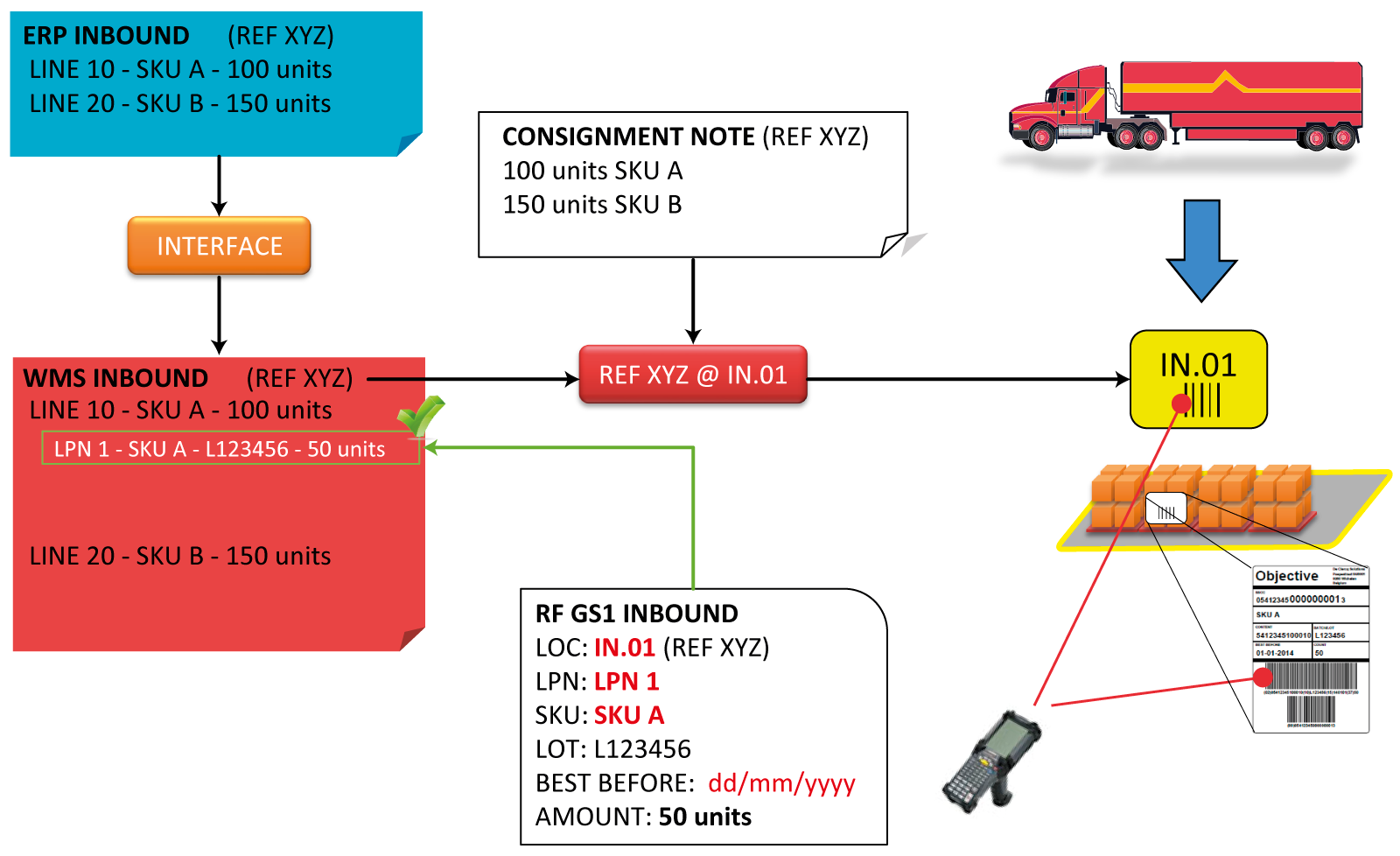
Objective supports the following GS1 Application Identifiers (AI):
| GS1 AI | Field | Description |
|---|---|---|
| (00) | SSCC | Serial Shipping Container Code = the unique GS1 LPN number |
|
(01) or (02) + (37) |
GTIN or CONTENT + COUNT |
Item number of logistic unit or content of logistic unit together with the quantity (inventory unit). |
| (10) | LOT | Lot (only required for lot controlled items) |
| (15) | BEST BEFORE | Expiration date (only required when a lot controlled item has an expiration date) |
