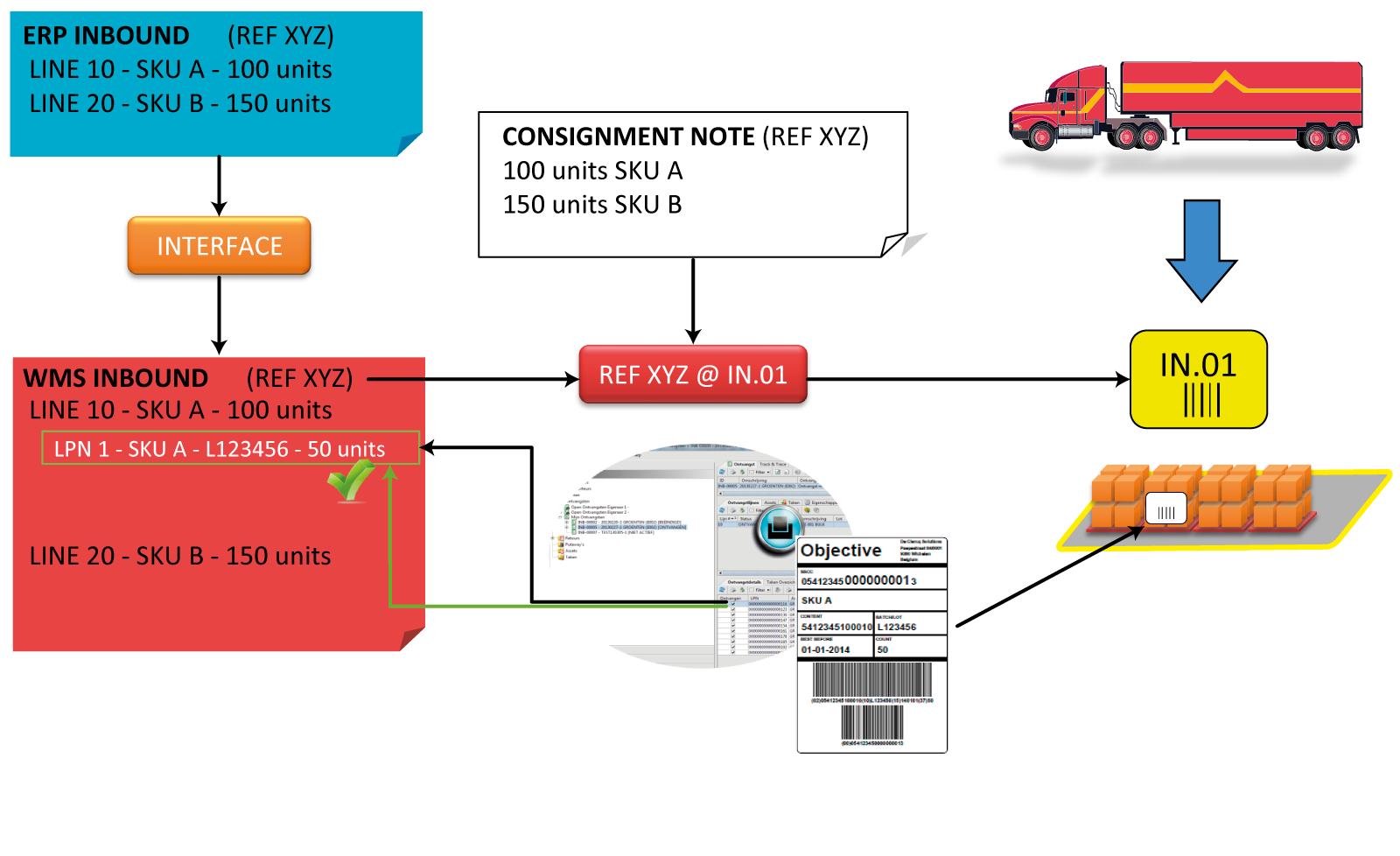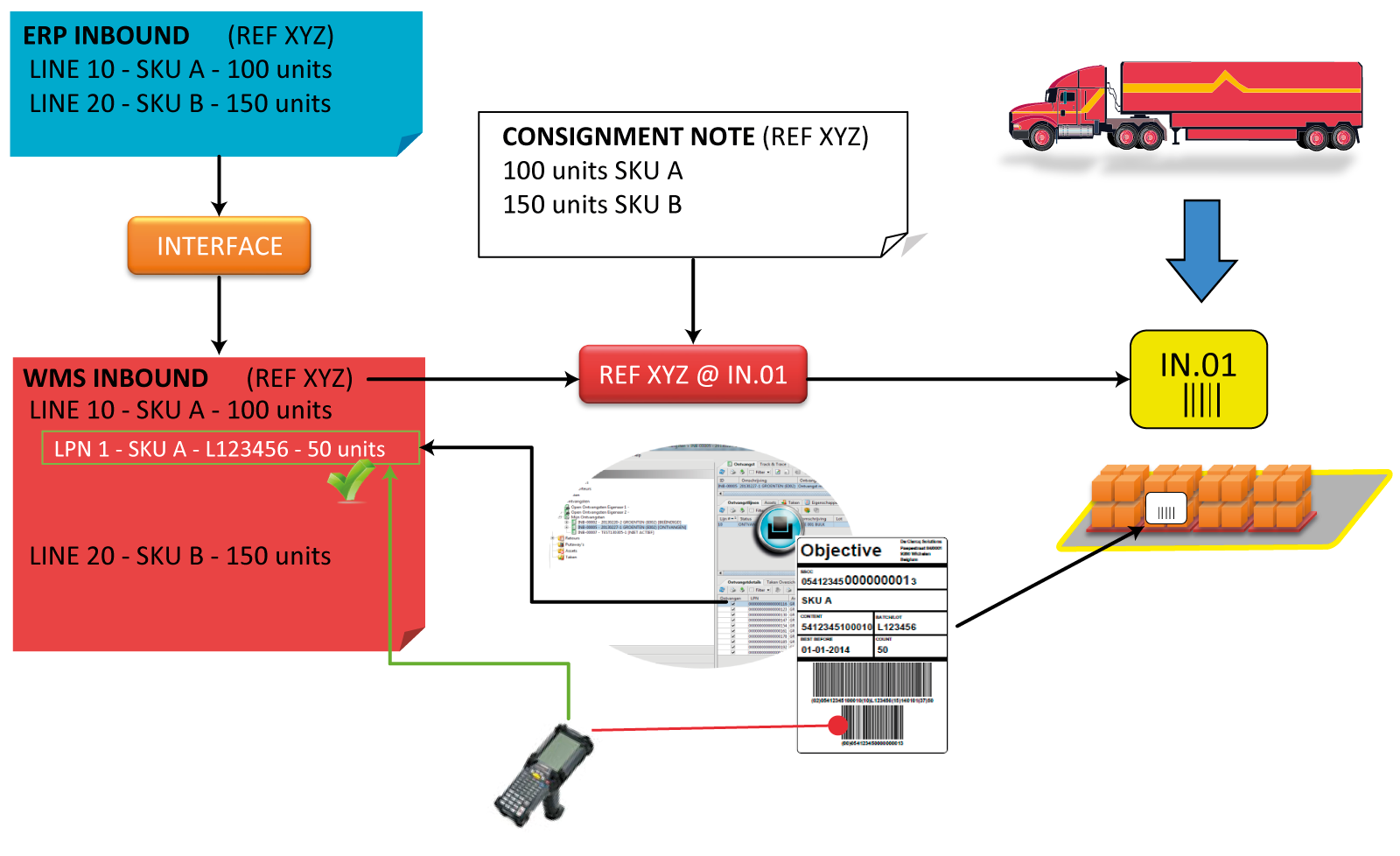2 step receipt
When processing receipts via the PC with pre-receipt, the receipt registration is based on the quantities mentioned on the freight documents.
After release of an expected receipt on the PC, in the first step of pre-receipt, the received quantities are registered via a receipt line. If available, the standard number of carriers according to the pack configuration can be used. The pre-receipt results in a number of LPNs with content that was pre-received on the receipt line as a manual ASN.
Using a function, LPN labels can be printed for these pre-received LPNs. The printed labels are physically attached to the LPNs at the receipt dock. If the received quantity deviates from the quantity mentioned in the freight documents or on the stacked carriers (LPNs), the previously created pre-receipts can still be canceled (together with the previously printed labels). The receipt of the corresponding received and labeled LPNs will be confirmed via the PC or the RF terminal. The WMS system will then generate a putaway task for the LPNs for which receipt was confirmed.