Configuration
It is possible to configure inventory attributes and storage zones.
Before configuring storage zones, first configure warehouses, locations and mobile racks (module Automated Storage and Retrieval Systems (ASRS))!
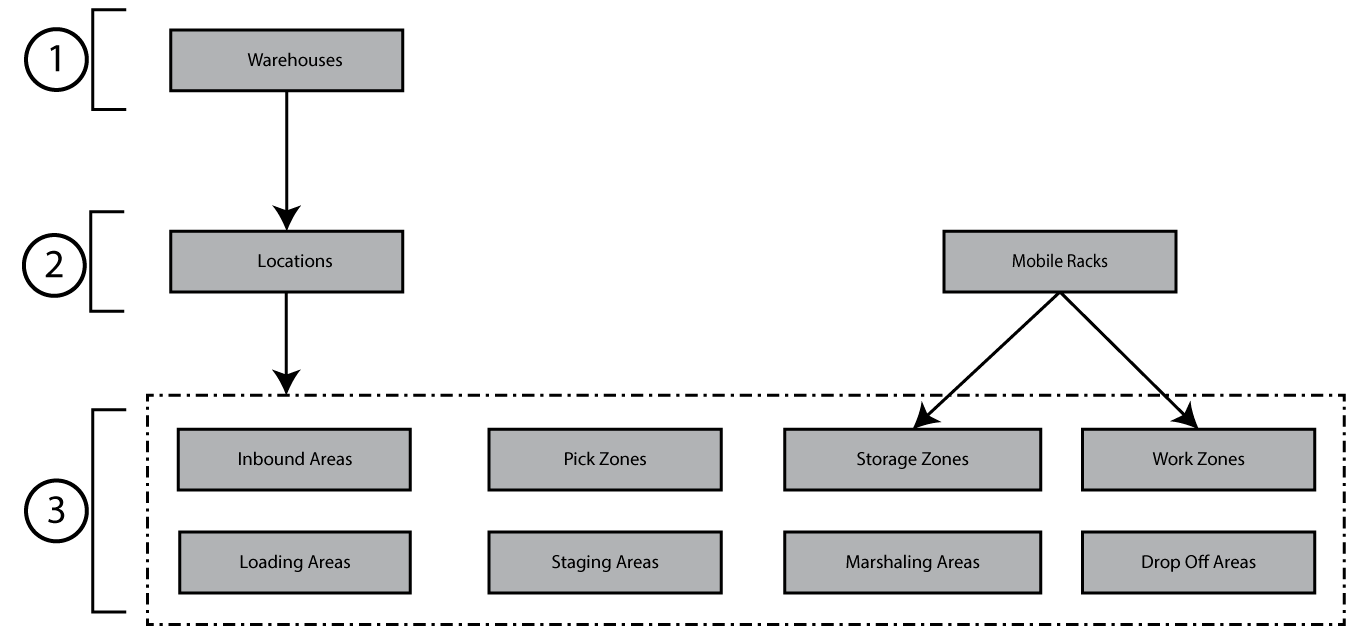
If working with stock checks, the inventory balance settings can be edited.
