Sales Order
This functionality enables users to manage their sales orders in a Warehouse Management System (WMS). A sales order is a document that records a customer's request to buy products. It includes customer and seller information, order details like what the customer wants to buy, type and quantity of inventory, delivery dates, payment terms, shipping info, and a unique order number. It helps in processing orders and serves as a transaction record.
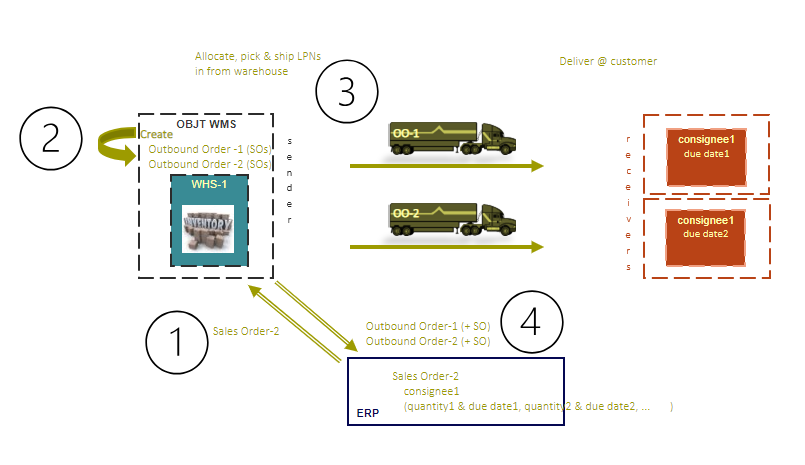
A sales order enables the possibility of dividing the planning process into partial fulfillment in quantities and timing. This flexibility allows for creating multiple linked outbound orders to meet a customer's request in stages or per specific schedules.
Partial Planning in Quantities: For example, if a customer orders 100 units of a product but the seller only has 50 units in stock, they can create an outbound order for the 50 units they can provide immediately.
Partial Planning in Time: For instance, a customer might order 100 units of a product but request delivery of 50 units now and the remaining 50 units in a month. The seller can create an outbound order to acknowledge this request and plan for partial deliveries at different times.
Multiple Linked Outbound Orders: To manage these partial planning scenarios, the sales orders are linked to multiple outbound orders. Each linked outbound order corresponds to a specific part of the original sales order, specifying what, when, and how the products will be delivered.
Creating sales orders involves transferring or downloading sales orders from the ERP system to the WMS. In the WMS, based on the information received from the ERP, outbound orders are created by the supervisors.
A Supervisor can create an outbound order for the following scenario:
- for a partial or complete quantity of sales order lines.
- by combining multiple sales order lines for left-out inventory.
- by choosing shipping details.
- for a partial quantity of sales order lines for an Ultimate Consignee.
| Supervisors can't create sales orders. They can only be transferred or downloaded from the ERP system to the WMS. |
