Configuration
To configure the Windows Devices (15), only the Printers (18) have to be configured in advance (if module Print Management available).
To configure the Touch Devices (14), configure the Machines (23), Work Centers (24) and Resource Groups (25) in advance. Subsequently, configure the User Profiles (9) and Device Profiles (10) and the Printers (18) (module Print Management required). Next configure the Departments (15), and eventually configure the Touch Devices.
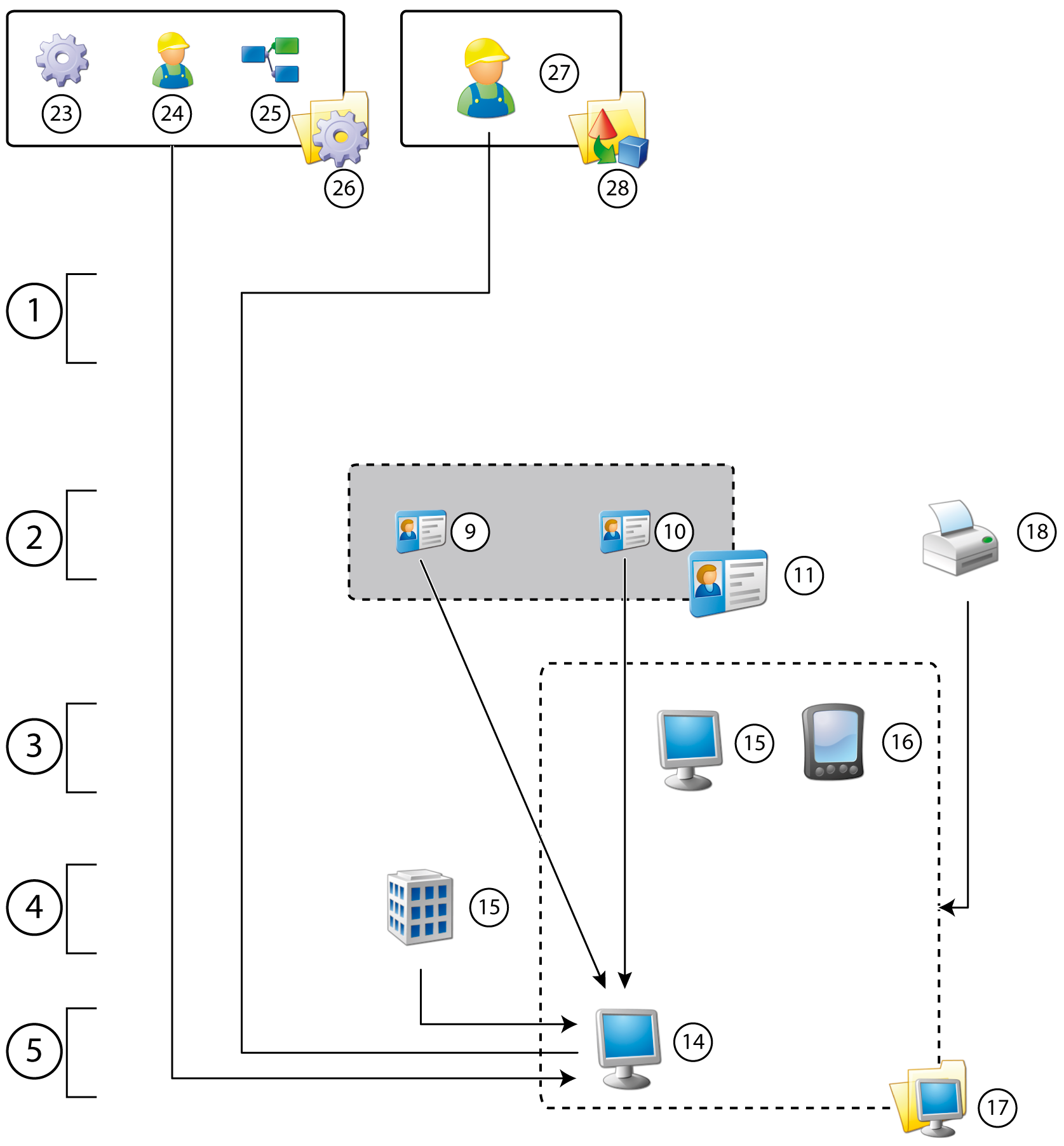
Configure the Work Profiles (29) in advance. Subsequently, configure the Printers (18) and then the RF Devices (16).
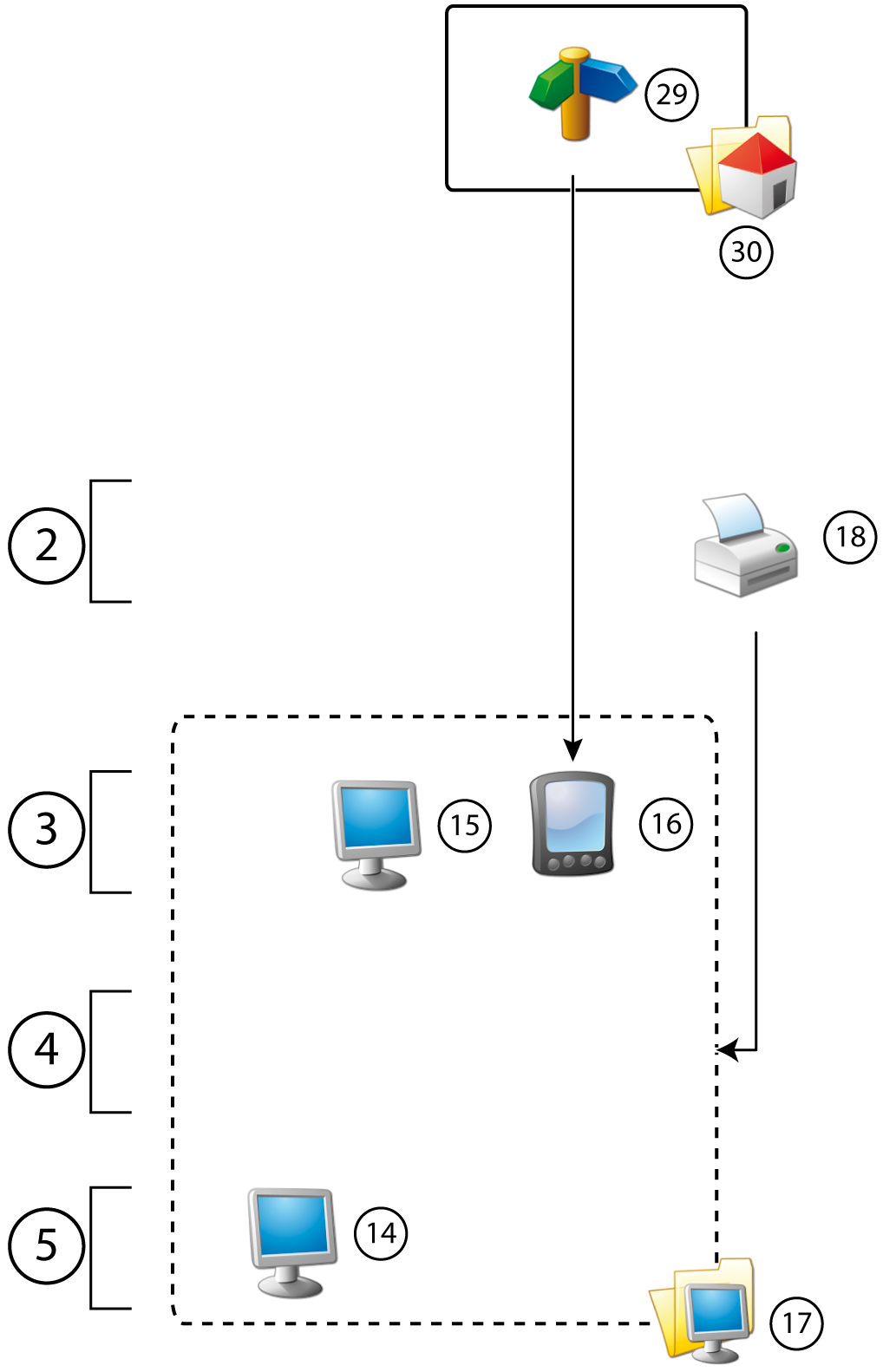
Finally, printers can be added to a device.
