Edit Assets
If the quantity of a certain asset at a supplier (1), carrier (transporter) (2), customer (3) or in the own inventory (4) is incorrect, then the supervisor can adjust the asset quantity.
| This action cannot be executed for container types which are set as Identified Reusable Container (see Reusable containers). |
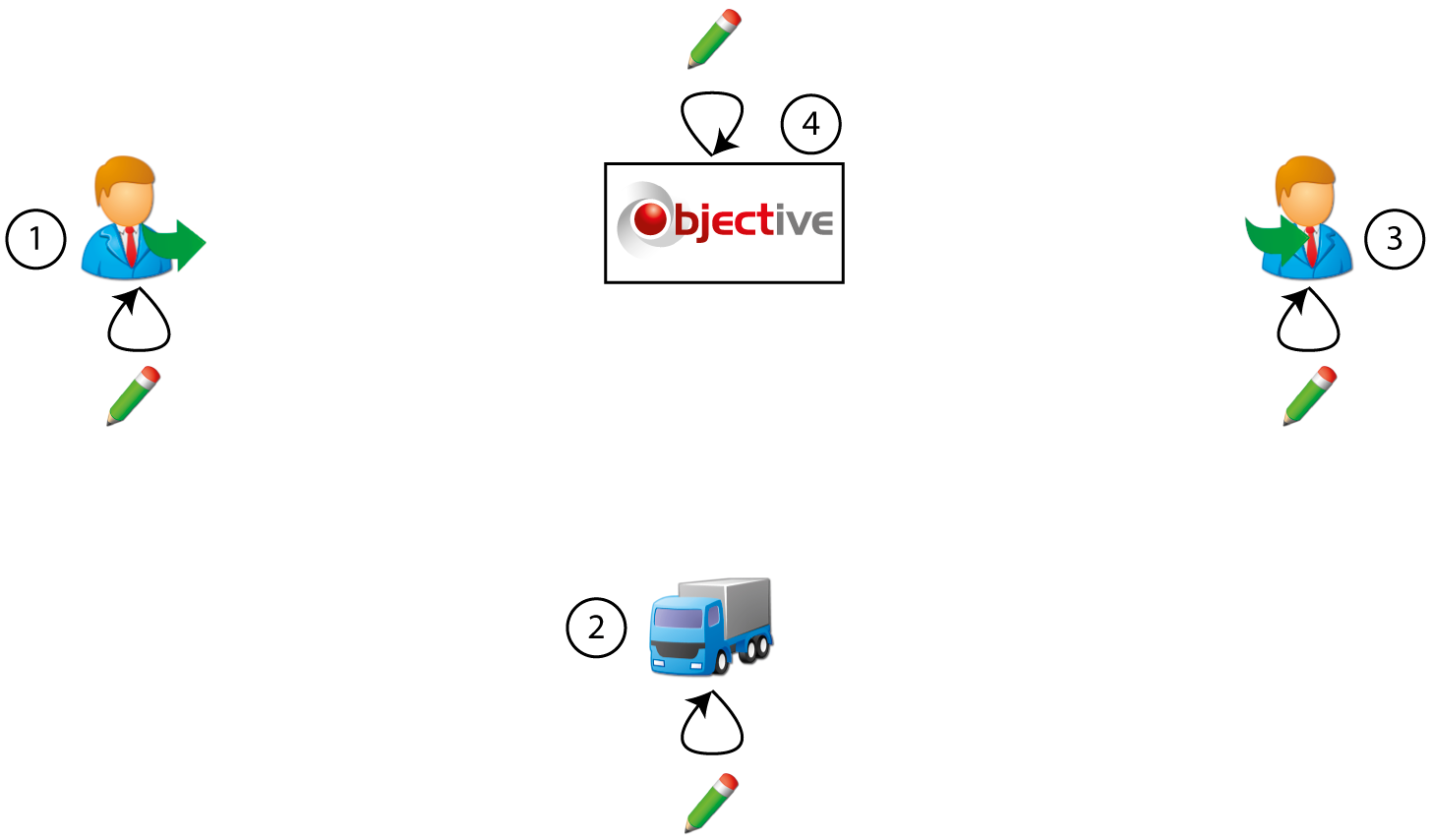
- Select the value in the container type column and the supplier, carrier (transporter), customer or own inventory rows.
-
Do one of the following:
- Click Edit Assets
 in the toolbar.
in the toolbar. - Right-click the value and choose Edit Assets.
- Click Edit Assets
-
In the option group Balance Adjustment, enter the following data:
Field Explanation New Balance Enter the new value for the number of assets here. Adjustment Date The date will show the current date and time by default. Click  to select the desired date. You can select an earlier as well as a later date.
to select the desired date. You can select an earlier as well as a later date.Description Where applicable, enter an explanation on the modification of the assets here. - Click Finish.
