Phantom items
The phantom item itself will not be found back in inventory or items but will act as an overarching entity under which several existing items can be collected and will collectively be considered as output of the operation.
When a phantom item has a fixed, known in advance composition, it is possible to work with a set.
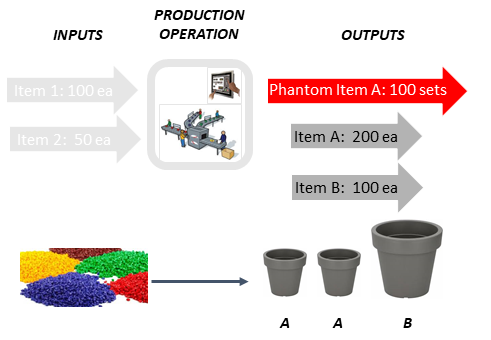
When the composition of the phantom item is not known in advance, it is possible to work with variants (for example: operation subdivides inputs in different qualities, it is not known in advance how much will be of which quality, not all items need to be produced).
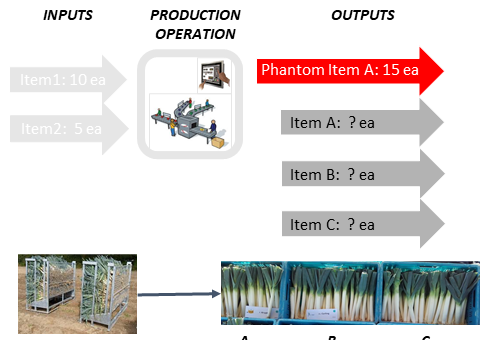
Go through the following steps to configure a phantom item:
- Start with adding a new phantom item.
- Subsequently, documents (documentation, image of the item,...) and free fields can be added to the phantom item, and if necessary translations of the description of the phantom item can be added.
- If required, the precision of the Uom can be edited. For phantom items, this can also be relevant if the unit 'eaches' is used, to be able to work with distribution keys for the different outputs.
- If the phantom item is fully configured, it can be added to a recipe operation.
