Configuration
Configure the Cost Centers (5) first. Ensure that the Employees (17) are configured and subsequently configure the Cost Profiles (7).
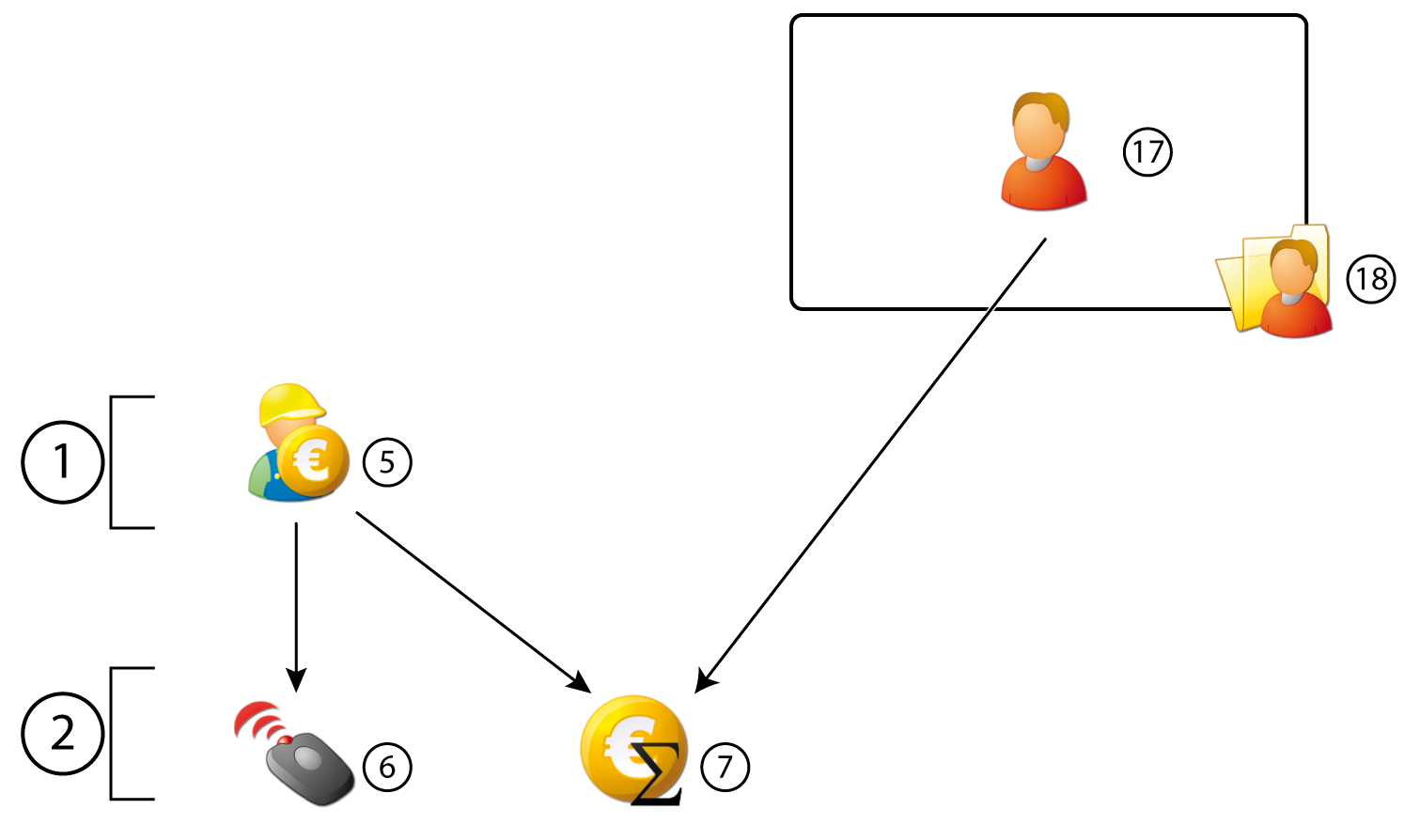
When the options (Enable/Disable Detailed cost center registrations and Add a cost detail) are enabled, you can make an accounting analysis of the performances.
