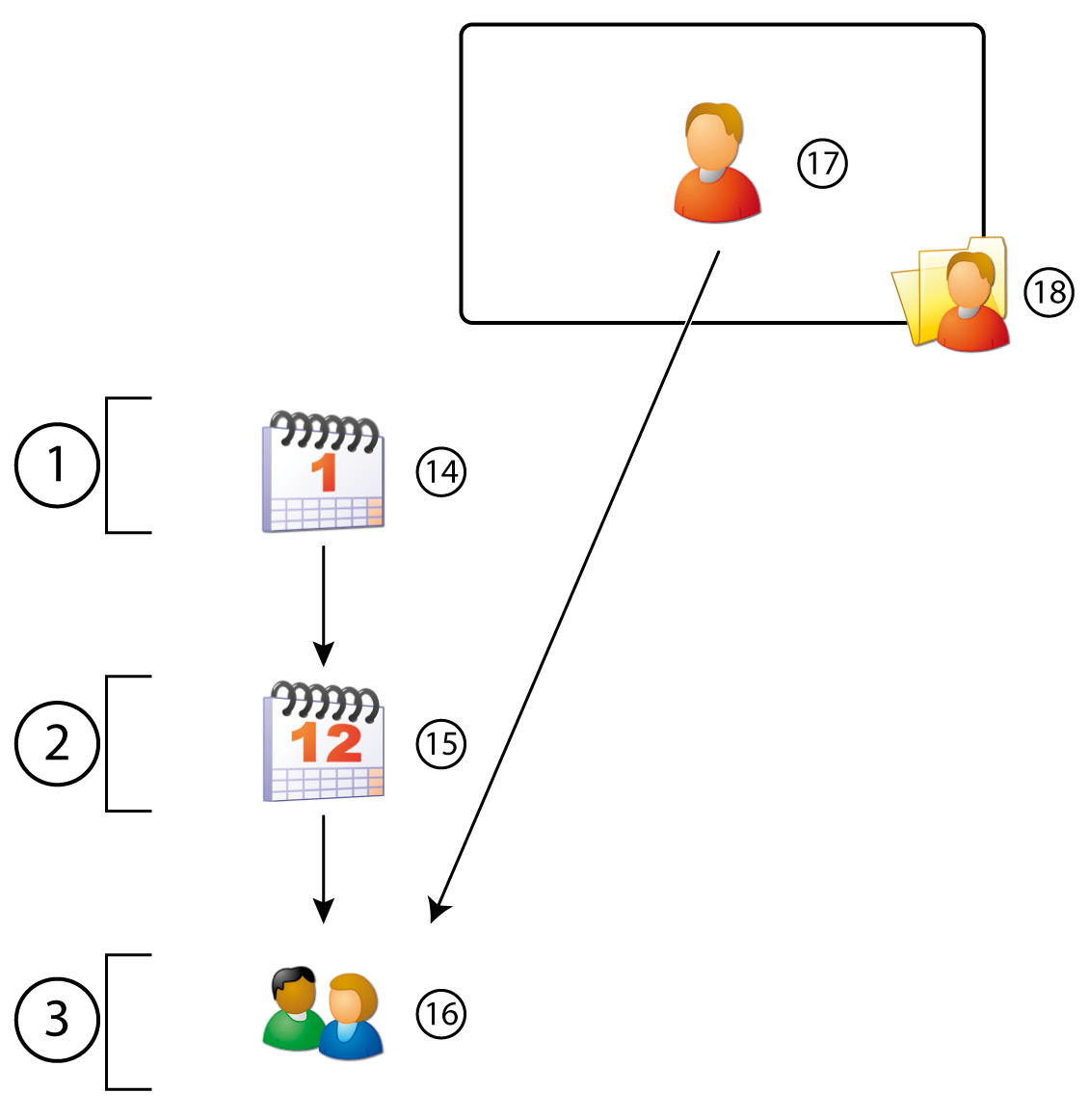Configuration
First configure the Days (14) and then the Attendance Patterns (15). Ensure that the Employees (17) are configured and subsequently configure the Attendance Groups (16).
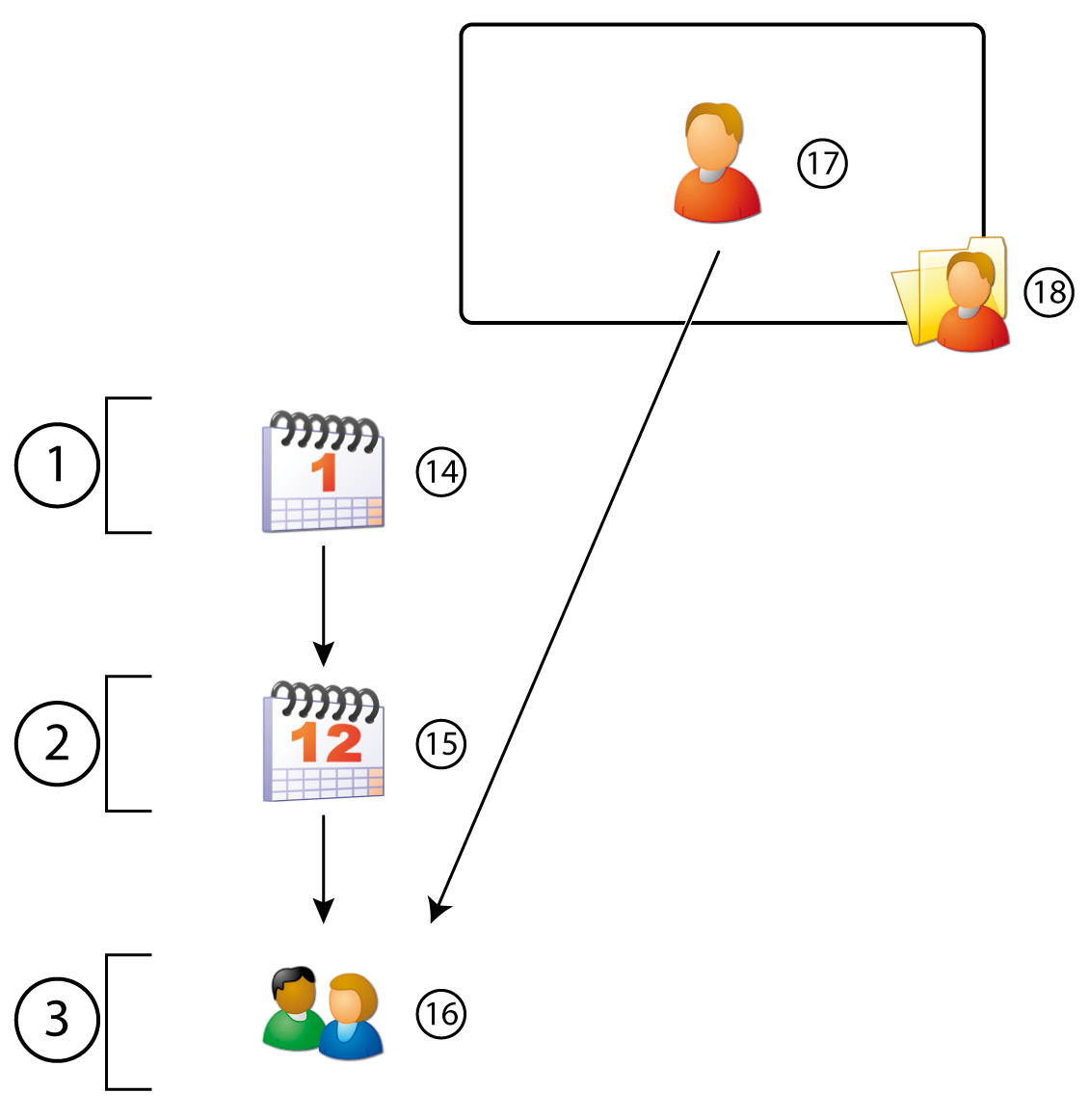
First configure the Days (14) and then the Attendance Patterns (15). Ensure that the Employees (17) are configured and subsequently configure the Attendance Groups (16).