Holiday Requests
A holiday request is the preparation for an absence registration. The holiday request in Objective provides a digital aid for the request, confirmation, approval, rejection or cancellation of an absence. 3 types of users are defined to establish this method:
- Applicant: employee who requests a future absence via a web page.
- Department superior: The person approving the absence of the applicant.
- HR Department: approves the request so that correct processing is done for the balance counters.
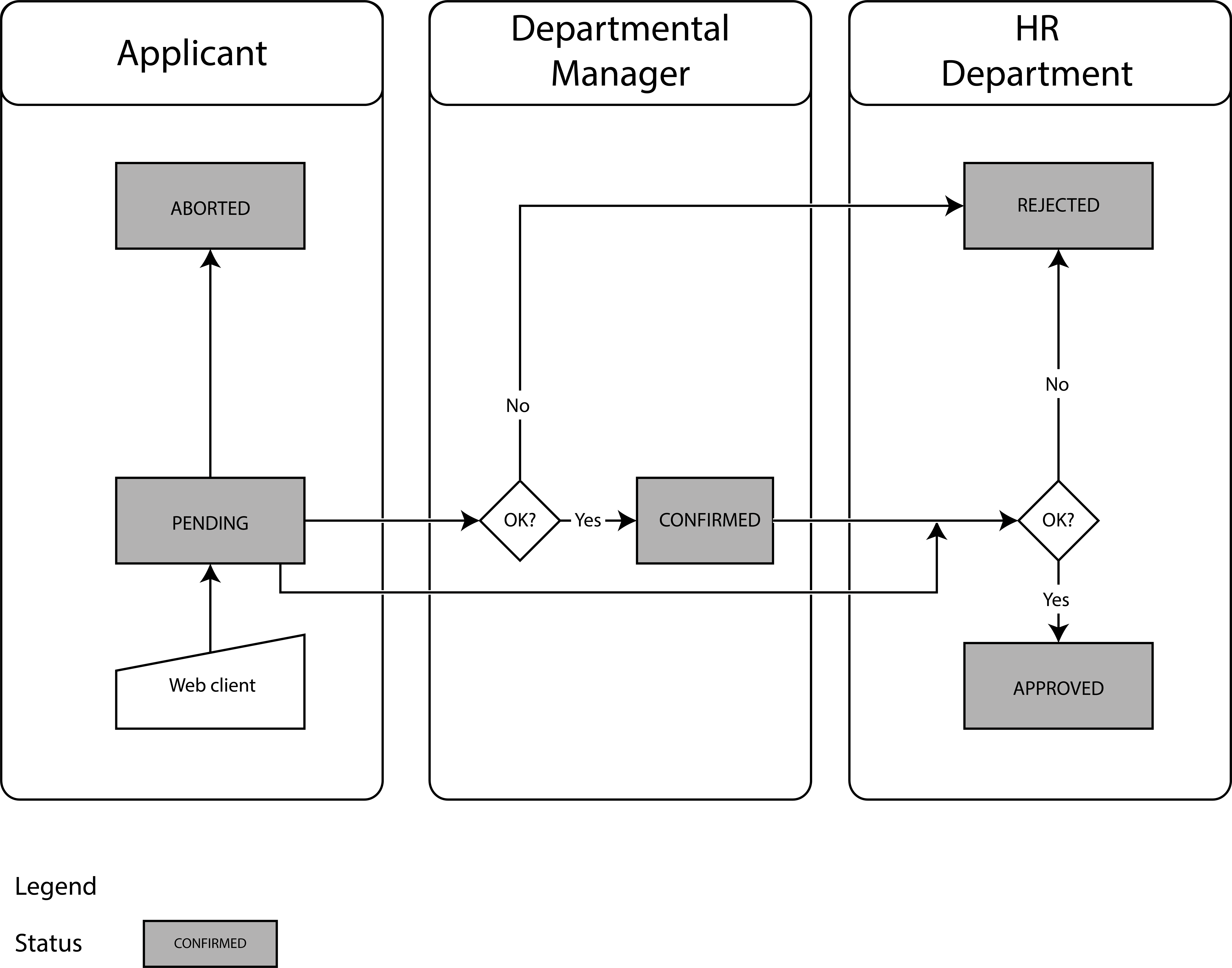
This request is preferably done via the Webclient of Objective. The supervisor can also add holiday requests.
A user can apply for leave for:
- Part of the day.
- A full day.
- Multiple days.
The applicant has the option to enter an absence code.
The holiday request is possibly first assessed by the departmental manager who will approve or reject the request. If the request is approved, it is forwarded to Human Resources.
HR approves or rejects the request. HR enters the definitive absence code (if not already done upon request).
HR can use the Supervisor application of Objective to approve the holiday request. Here, the configured handling of the request can be followed or a specific day code can be entered for the request.
Example of a configured handling: First a check will be carried out as to whether the requested hours can be deducted from the flexible hours balance. Then, whether the hours can be deducted from the compensation hours balance. Finally, whether the hours can be deducted from the statutory leave balance.
